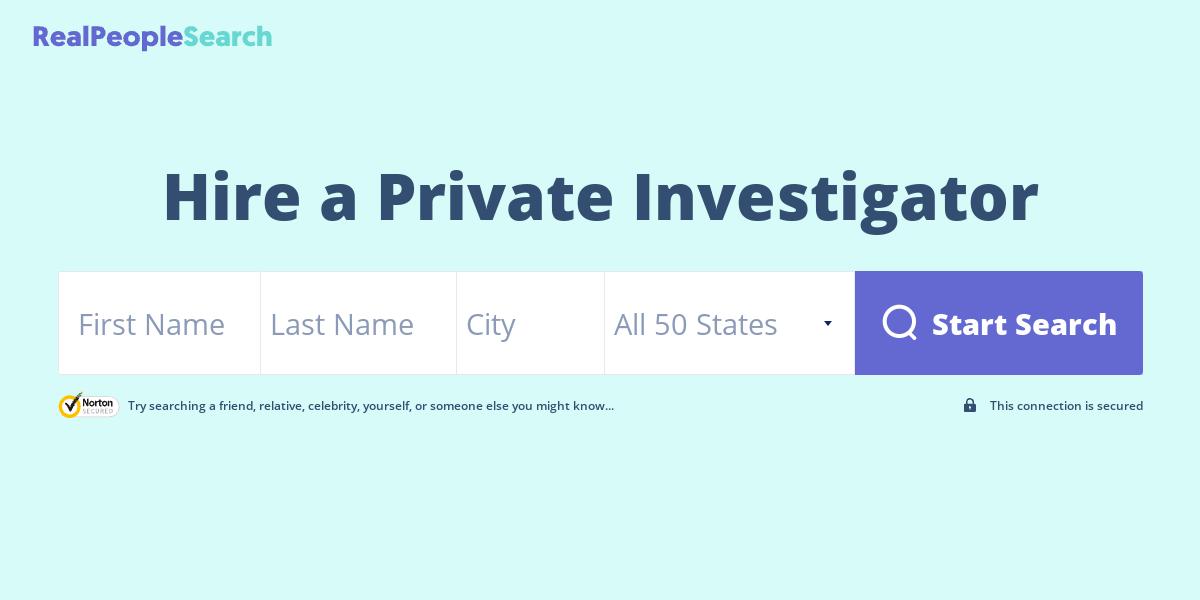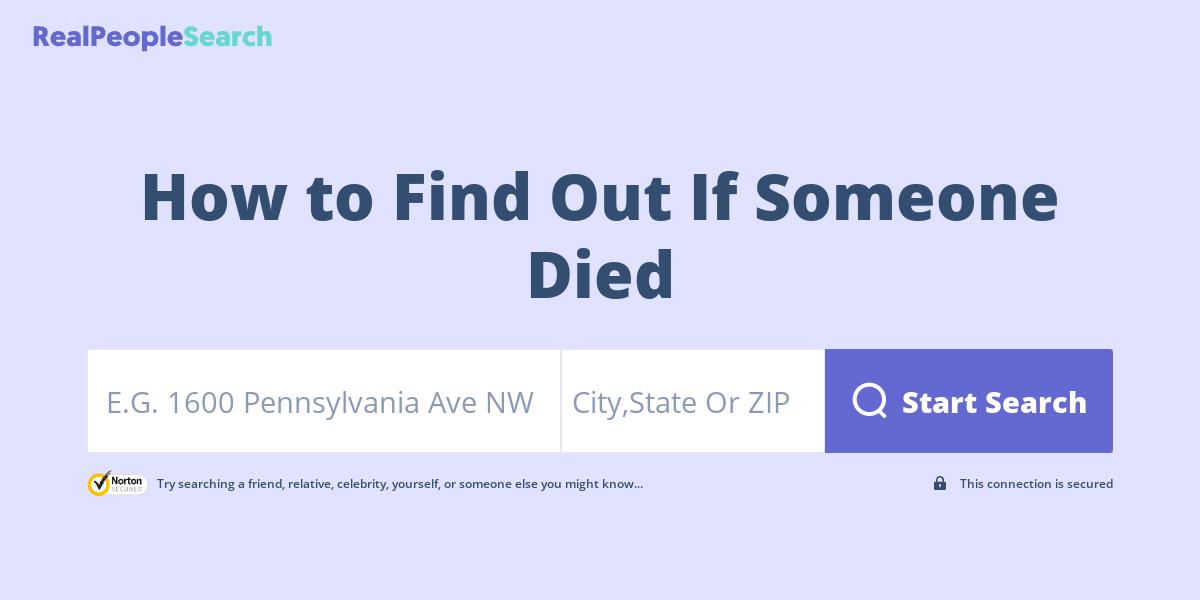Have you ever wondered about ways to find your acquaintance with their name or phone number? You might have seen someone in a workplace, institute, or anywhere and got curious to know more about them.
Moreover, you might want to reach your acquaintance, old friends, or neighbors after many years. Furthermore, you may get suspicious of your new neighbors, class fellow, or your child's new friend.
In these scenarios, you will not know much about the person except his name or phone number. You can only find them through social media applications, i.e., search for someone on Facebook. Or else, you can run a public search on them with a lookup tool.
Facebook is a popular social media platform where people post their daily life. You can easily find out their birthday or marital status and other personal information. The article will explain how to find someone on Facebook with multiple techniques. We will also acknowledge the working of a lookup tool, RealPeopleSearch.
In this article, we will cover the following topics:
- How to Find People On Facebook by Their Name
- How to Find Someone on Facebook with Phone Number
- How to Search for Someone on Facebook by Specific Location
- Finding Someone on Facebook by School They Went to
- Using One of Your Facebook Friends to Find Someone Else
- Browse Facebook Groups They Might Be in
- Can't Find Someone Using a Facebook Search?
How to Find People On Facebook by Their Name
The best way to find someone on Facebook is with their name. Type the individual's accurate name and use the "Filter" option to narrow the search results. When you search for a person, use the "People" selection.
In this way, you will not get any business, blogs, groups, and other content pages with a similar name.
The filter option can make your search results a lot more concise and relevant. Select the "Education" filter and type the institute name if you know the person's educational institute. Moreover, if you know their workplace, type its name in "Work" to filter down the results.
Facebook carries widespread searches on people via this method. You don’t have to be connected with that person on Facebook.
How to Find Someone on Facebook with Phone Number
If you want to look up someone on Facebook via their phone number, there is a way for it too. Type the phone number in a search bar. Use quotation marks to carry filtered searches. The search will result in all the profiles, posts, groups, workplaces, and photos mentioned in the target number.
Click on each option to determine the target's profile or any connection to his further information. It is rare to find someone this way. However, you can fetch plenty of information about the target by locating his profile via this method.
How to Search for Someone on Facebook by Specific Location
Finding someone with their specific location has a similar way accompanied with some additional steps. After typing the complete name of your target person, select the “People” option to get limited results. You will notice a filter icon on the top-left corner.
Click it, and you will notice the "City" filter option. Tap it to provide the city and country of the target person. After completing the settings, Facebook will only offer you profiles with the selected location.
Finding Someone on Facebook by School They Went to
If you don’t know the person’s full name, you can carry a Facebook search on them with their school. Type their first name and enter the “search” button. Select “People” and then tap the “Education” from the Filter option situated on the top-left of the page.
The application will show all the profiles of people that have mentioned that educational institute in their public details. However, this is a limited method. You can only detect the target person if he has mentioned the institute in his bio.
Using One of Your Facebook Friends to Find Someone Else
You might suspect that the target person may have a connection with any of your friends. They might have studied in a mutual school or worked in a similar place. If this is the case, you can find your target person with the help of your Facebook friend’s profile.
There are two ways to execute this approach. Visit your friend's profile and search through his Facebook friends list where you’ll find a lot of people there. You can also search via the list of recently added friends, friends from the workplace, school, or any group.
The other way to find someone via your Facebook friends is to reach the "People You May Know" page. It is a list of all the people that your friends have a connection with. You might know about them based on your friends' references.
Navigate through the page to find out your target person’s profile. After locating his Facebook profile, you can get tons of information about that person.
Browse Facebook Groups They Might Be in
If you know the target's interests and hobbies, you can detect his Facebook in this way. If you are sure that the person is interested in a particular topic, find the relative Facebook groups.
There are groups of educational institutes. If you know the target's school, search his school's groups too.
You can locate his Facebook profile by opening the “Group Members” section and navigating through it. If you witness the target person’s profile in the section, click on it and observe his Facebook profile.
Can't Find Someone Using a Facebook Search? Try RealPeopleSearch
If you have tried the above methods but still couldn't find the person, try the RealPeopleSearch service. RealPeopleSearch is a people finder tool that detects people and their information via their name or phone number.
The app has a strong database connection. Therefore, you can fetch any person’s information from 15 years-old data. This application has advanced filtering options that limit the search results. So, you can swiftly find the target's profile and access his report.
There are different ways to find your relative individual with RealPeopleSearch. It allows you to trace him via his name, phone number, or residential address. Your only job is to enter the correct and valid required identity of the target. The application itself identifies the rest.
Here, we will acknowledge the method of finding the individual's information via his phone number and name, respectively.
Find Someone by Number Using the Reverse Phone Lookup Feature
The “Phone Lookup” feature enables you to enter the accurate phone number in the search bar. After a few minutes, the application will find all the relevant people with similar information. Select your target’s profile and access his phone lookup report.
The report contains identical information about the person, such as his name, relatives, age, and date of birth. You can also determine their court records, property information, business details, and arrest records.
Find Someone by Name via the People Search Feature
One can determine his target person’s public records via his name in the people search service. Type the full name, country, and state of the target individual. The report will contain residential address, location, traffic records, other phone numbers, and criminal history.
Closing Words
The article concludes how to find someone on Facebook in multiple short ways. One can search the target person with his name, phone number, specific location, or group. If you are unable to find someone on Facebook, RealPeopleSearch can be an efficient people-finding solution.
With RealPeopleSearch, you can find the person with his name or phone number. Anyone reading the article will surely get knowledge about how to find people with Facebook and RealPeopleSearch.